Now you can let your Computer do the Text Typing for you automatically upon receiving keyboard shortcut key. Yes whether you are using Windows, mac or Linux, you can let your Computer do the Repetitive text typing for you. Text Typing Software Applications or otherwise called Auto Typer is presented in this post. Starting with Windows, this post talks about Auto Typer for Mac and then for Linux as well.
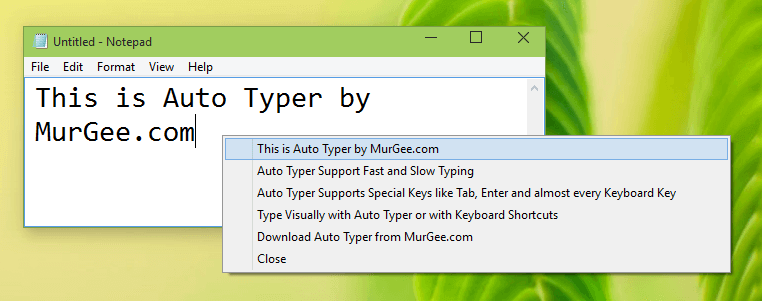
Auto Typer Popup Menu on Screen
The above screen displays a popup Menu which has been invoked by pressing a Keyboard Shortcut, allowing you to start automatic typing with active window in focus. The Main Screen of Auto Typer for Windows is as displayed below. It has an inbuilt shortcut text editor allowing you to configure text and keyboard shortcut. Yes you can even configure automatic text typing speed and much more as outlined in the post Text Typing Software on this website.
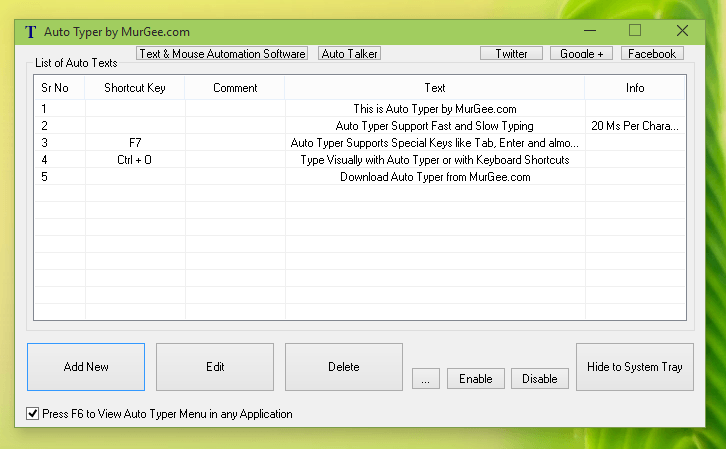
Auto Typer Software for Fast or Slow Text Typing
For Macintosh OS X 10.6 and later users, an Auto Typer for Mac is available as well. This Auto Typer provides similar functionality as for the Windows Version. The given below screenshot displays the main screen of Auto Typer for Mac and runs on all the latest Mac OS X Versions such as 10.6, 10.7, 10.8, 10.9 and even on 10.10.
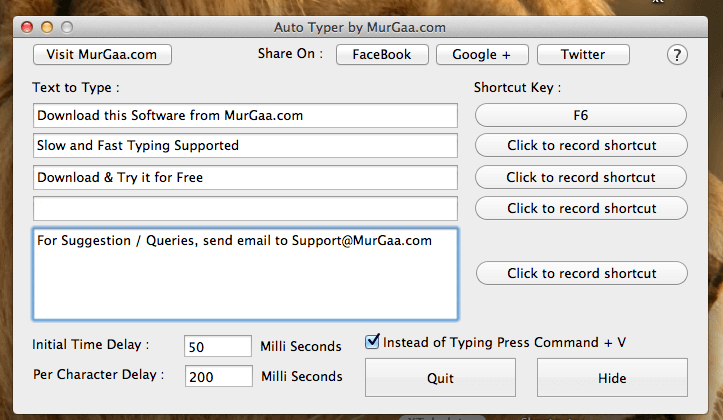
Auto Typer Software for Macintosh
Download the latest version of this Text Typing Software on your Mac OS X and try it for Free. Once you have downloaded the .zip file containing Auto Typer for Mac, just run it and you are ready to use your Mac to do the Automatic Text Typing for you. Yes you can control the speed of Text Typing by adjusting the value of Per Character Delay in Milli-Seconds. Higher the value of per character time delay, slower would be your typing and vice versa.
When you want to have more text sentences to be typed automatically on your Macintosh, you can try out Auto Text Typer for Mac with which you can add multiple text sentences, assign keyboard shortcut and automate text typing on your Mac. This Text Typing Software for Macintosh also allows you to pause and resume or abort automatext text typing initiated with a keyboard shortcut.
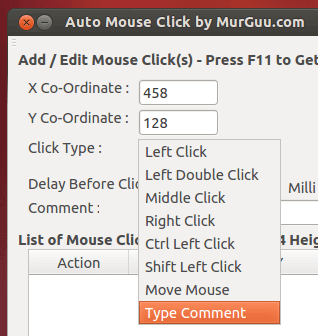
Linux Keyboard Typer and Mouse Clicker
For Linux users, the steps required to setup the Tuto Typer for Linux are bit involved as compared to Windows and Mac Version. As displayed in the screenshot above, you can use the Linux Automation Tool to create single or multiple scripts containing text typing macro action. Apart from adding Text Typing, you can also add Mouse Clicking and other Automation Actions so as to save yourself from doing the same task over and over again.