Download Mouse Disabler to Disable Mouse Buttons Selectively. You can Disable Left, Right, Middle Mouse Clicks and yes you can even Disable Mouse Movements this with Software.
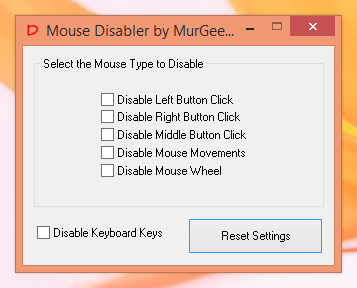
Mouse Disabler by MurGee.com
Download Mouse Disabler to Disable Mouse Buttons Selectively. You can Disable Left, Right, Middle Mouse Clicks and yes you can even Disable Mouse Movements this with Software.
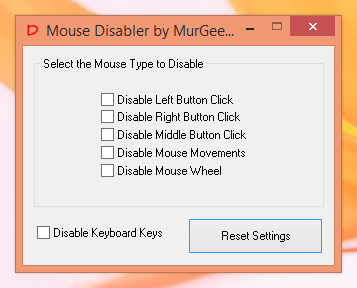
Mouse Disabler by MurGee.com
Download Software to Monitor Changes in Screen on your Windows Computer. Audible Alerts can be configured whenever change in Screen is detected.
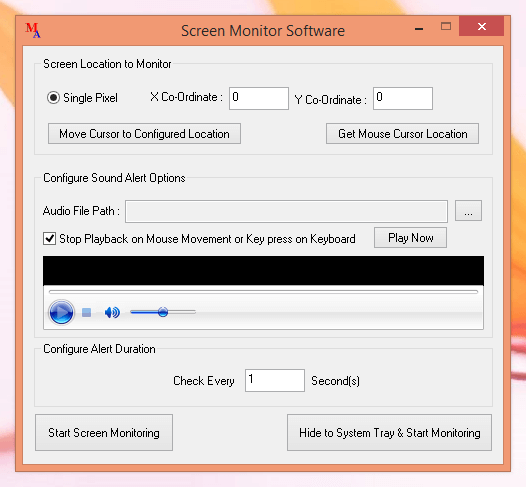
Screen Monitor Software
Download Countdown Timer Software to launch StopWatch or simple Countdown Timer. This Software is totally configurable with configurable Color, Font, Size and other parameters.
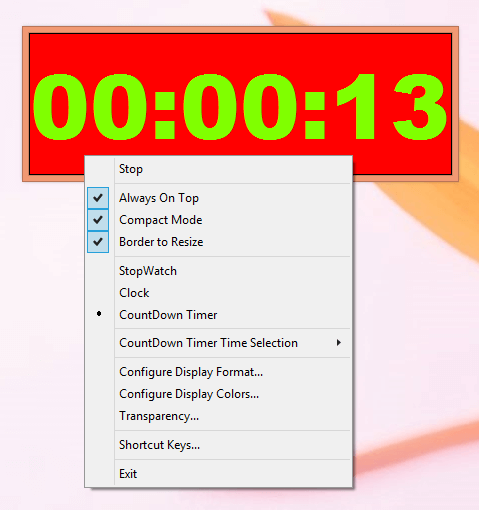
Countdown Timer
Download Screenshot Capture Software with Transparent Application Window for Software. The Screenshots Captured with this Software do have pre-defined width and height.
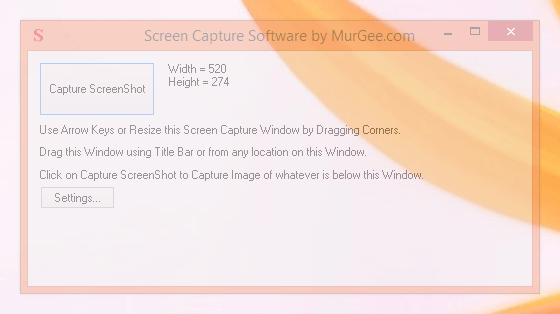
Screen Capture Software by MurGee.com
Download Jump List Software to add Multiple Shortcuts in Taskbar. This Software works on Windows 7, Windows 8 and even on Windows 8.1.
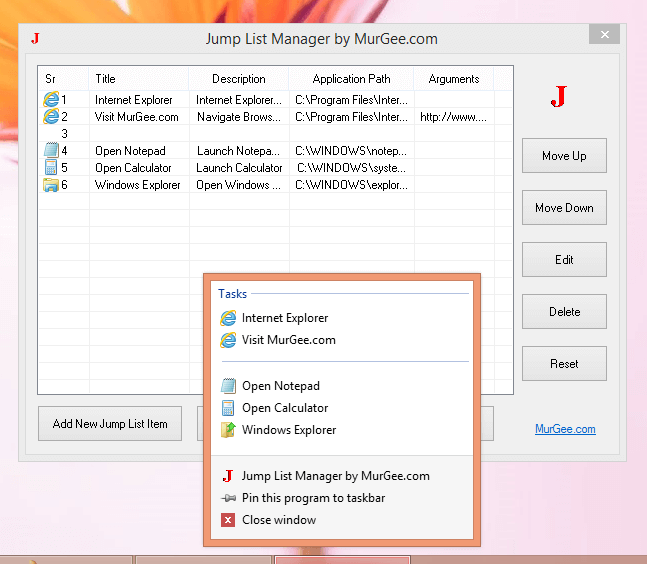
Jump List Software
Download Dual Monitor Software to Control almost everything on your Windows Computer with Keyboard Shortcuts and Desktop Shortcuts. Configurable Keyboard Shortcuts and Desktop Shortcuts allow to control Window Applications, Wallpaper and much more.
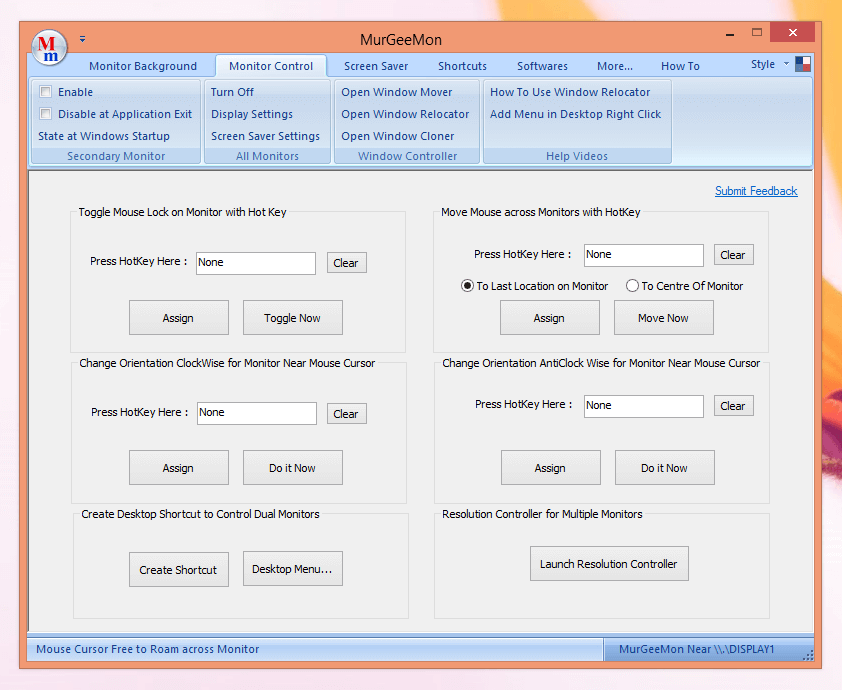
Dual Monitor Software
Download Network Controller to Enable or Disable Network Connections with Desktop Shortcuts. You would need Admin Access to your Windows Computer in Order to Install and Run this Network Controller Application.
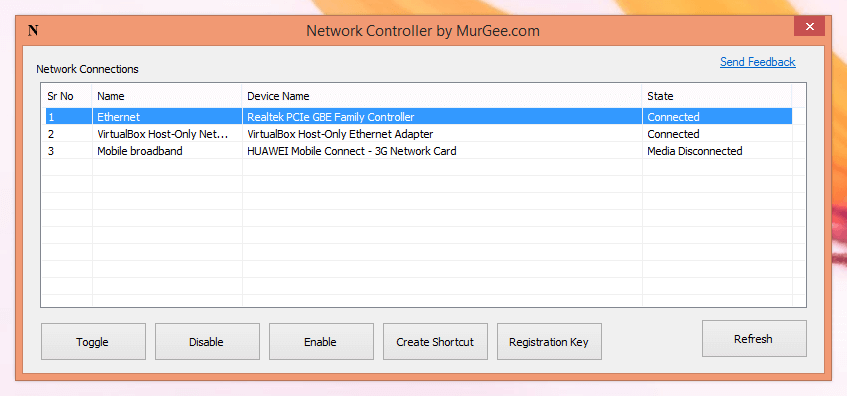
Network Controller by MurGee.com
Download MurGee Screen Saver to Control Idle Windows Computer. Turn Off Monitor, Shutdown, Restart, Log Off and other Windows Control Actions are supported by this Screen Saver.
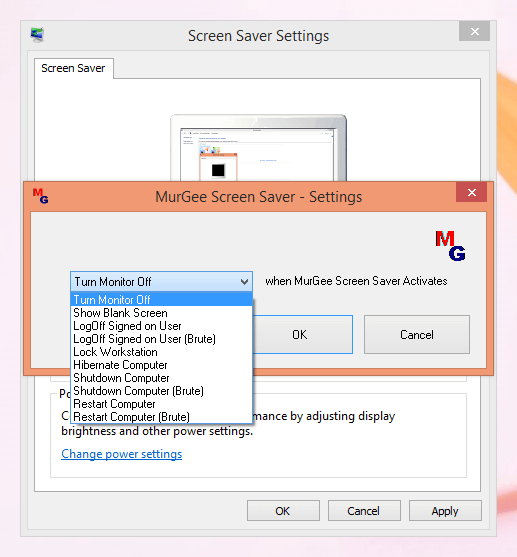
Screen Saver to Control Computer
Download Auto Keyboard Software to press a single keyboard key with configurable speed. Whether you need to press a single key multiple times in a Game or any other Software Application, this Key Presser can really Help.
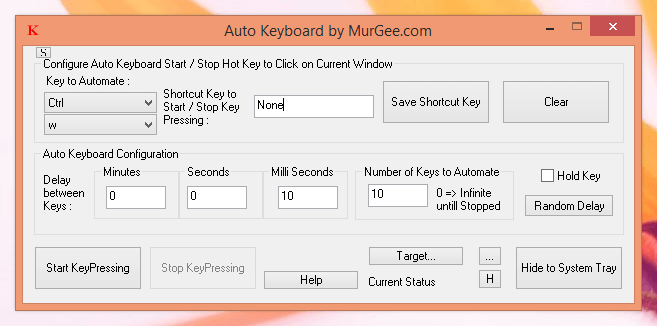
Auto Keyboard by MurGee.com
Download Mouse Click Software to Click Mouse with Command Line Parameters. Once you have Installed this Software, you can do Mouse Clicks from Batch File and from Command Prompt as well.
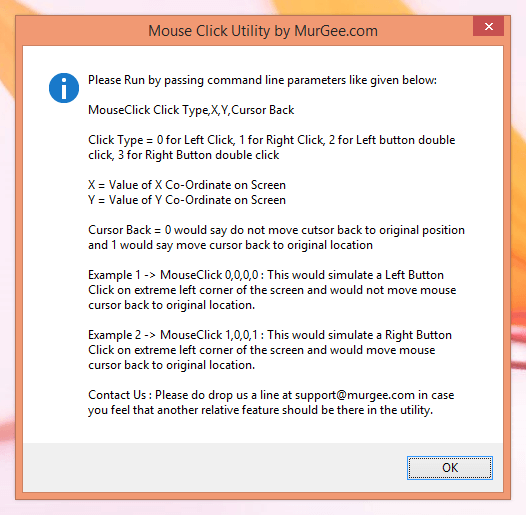
Mouse Click Utility by MurGee.com