Blocking Website on a Windows Computer is now really easy with Block Website Software. The best part of using this Website Blocking Software is that once you have blocked desired Website(s), you can close the software and the Blocked Website remains blocked from all Software Applications and Browsers.
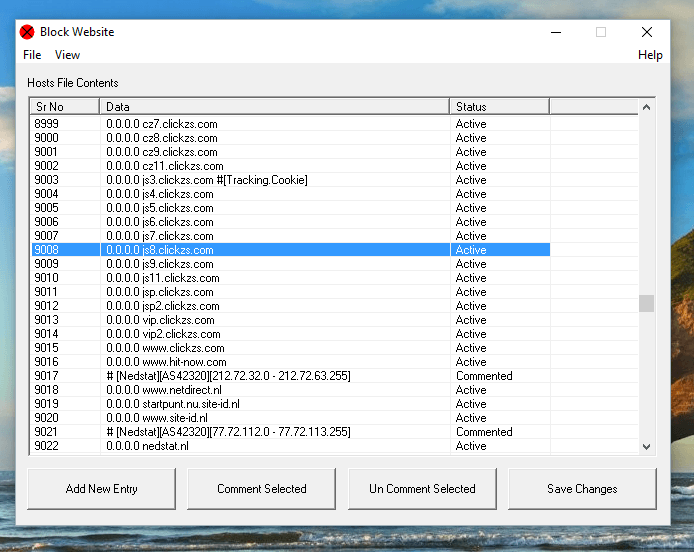
Block Website
Whether you are using a Windows 10 Computer, or a computer running Windows 8.1, Windows 7 or even Windows 2000, you can simply use this Website Blocking Software to Block as many websites yo want. The list of websites blocked by this software is automatically backed up whenever new changes are made to the list of blocked websites. You would need Admin Rights to your Windows Computer in order to Block any number of Websites with Block Website Software Application. Whether you are using a 32 bit Windows Computer or a 64 bit Windows Computer, this Website Blocking Software Application works on all Windows Versions.
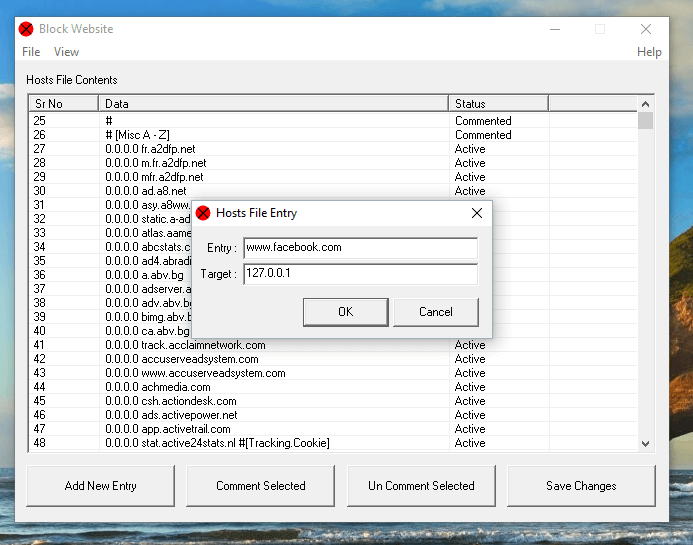
Block a Website with Block Website Software
The Block Website Software Application works by editing hosts file on a Windows Computer. You can even Map any Domain name to any desired IP Address with this unique and easy to use Software Application. Blocking a Website with the help of this Software requires you to Add a new entry and then finally clicking on Save Changes. Many times Blocking a Website at Workplace is required to make sure employees or other people having access to the computer, do not waste time and efforts on non-productive activities. Blocking single or Multiple Websites is also easy and quick way to keep your Windows Computer safe from Malware and Viruses. Download Free trial of Block Website Software, Install it on your Computer and Block any number of Websites on your Windows Computer.